
Grayscale Preview for Aseprite
A downloadable tool
Download NowName your own price
Aseprite doesn’t have a built-in grayscale preview, so I made this small script to quickly check values without modifying colors. It works by creating an color layer at the top that displays your artwork in grayscale.
For quick access, I set it to F6, allowing me to toggle it on and off instantly.
You can set your own shortcut by going to:
Edit > Keyboard Shortcuts > Search "Toggle Grayscale Overlay" > Assign a Key
Kinda a workaround, but it does the job.
Download
Download NowName your own price
Click download now to get access to the following files:
Grayscale Preview - Aseprite Extension 1.6 kB

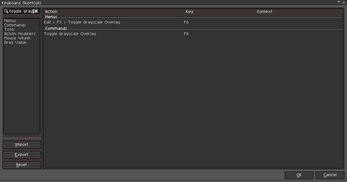
Comments
Log in with itch.io to leave a comment.
its not working for me, i put it into the script folder like normal and looked for the command but theres only the normal grayscale things and the script name doesnt show up in the scripts or anything no matter how many times i rescan the script folder. Please tell me there is an easy fix for this? Ive been waiting for something like this for a while now.
Looks like this is an extension :) You dont place it in the scripts folder you instead do one of the following:
1)double click the aseprite extension file provided to install.
2)open aseprite and drop the file provided in to asepeite to install
3)install by opening the preference menu located under edit>prefernces> Extensions click on the button to install the extension and navigate to where you've downloaded it 😀
Hopefully this helps!!
Just a reminder that extensions are installed like this where as scripts are usually dropped in the folder like you were saying. Extensions are the way to go as they are easier to manage as the user, I still have a few of mine I need to convert to extension though xD But yes just be sure to look if it's a script or an extension is all and you should ne good to go! :D
see i tried clicking it like others and it would get sent to aseprite right away but that didnt work, then i tried dropping it aseprite then i wondered if it was a script and tried doing that because usually if it doesnt work then its a script lol... but i just figured out what was wrong. I needed to extract the file. I dont think ive extracted aseprite extensions before idk lol. But thank you without this message i wouldnt of tried again!! lol
Oh that is strange! You shouldn't need to extract anything if it's an extension 🤔 unless you mean the install within asepeite itself?
Like this! An example of me installing an extension.
Either way glad you got it working! Sometimes it can be confusing 😆 Happy to help though!!!
oh oh oh I see now!! I just downloaded to see how the file is uploaded. It's an extension inside of a zip, I thought it was just the extension file that was uploaded.
Yup I see it now, you would have to take the ".asepeite-extension" file out of the zip that it is in to then run the extension. I see where the confusion is haha my mistake!
Like @CarbsCode said, just execute the downloaded file and then install the extension to Aseprite.
Sorry for the late answer, I was moving out. ૮꒰ ˶• ༝ •˶꒱ა
You probably managed it yourself by now...
I see the confusion, it looks like the extension is inside of a ziped up file that is uploaded like zipfile>extension instead of just being the standalong extension file like the user might be use to seeing! I was very confused how this might go wrong but yup that makes sense now hahaha Fair enough! XD
Great job on this tool btw ! Also hope your move went well , always a pain moving ha😀 😆
I didn't knew people upload the extension without the zip, thanks for clarifying the issue!
I'd reuploaded the file to avoid future issues. ૮꒰ ˶@ ༝ @˶꒱ა
Amazing tool! It baffle me that this isn't a native function of Aseprite!
So true. Tbh, this function is from Pixquare but since I don't have an ipad I had to make this workaround. xd
Great tool!
No, you're great.